90.HarmonyOS NEXT应用发布与版本管理指南:规范化发布流程
2025-03-16 23:32:05
325次阅读
0个评论
温馨提示:本篇博客的详细代码已发布到 git : https://gitcode.com/nutpi/HarmonyosNext 可以下载运行哦!
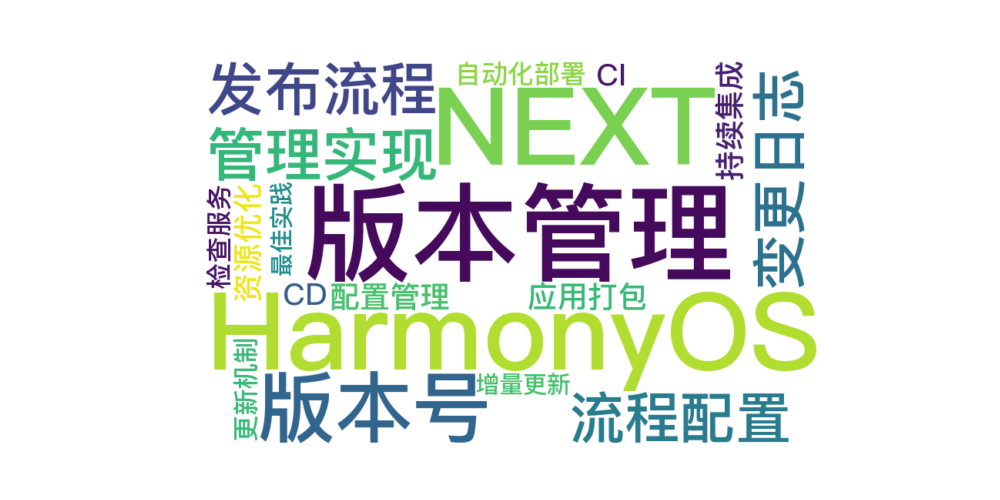
HarmonyOS NEXT应用发布与版本管理指南:规范化发布流程
1. 版本管理基础
1.1 版本号规范
| 版本类型 | 格式 | 说明 | 示例 |
|---|---|---|---|
| 主版本号 | X.0.0 | 重大更新 | 2.0.0 |
| 次版本号 | X.Y.0 | 功能更新 | 2.1.0 |
| 修订号 | X.Y.Z | 问题修复 | 2.1.1 |
1.2 版本管理实现
// version.config.ts
export interface VersionInfo {
major: number;
minor: number;
patch: number;
build: number;
timestamp: number;
}
class VersionManager {
private static readonly VERSION_FILE = 'version.json';
private currentVersion: VersionInfo;
constructor() {
this.loadVersion();
}
// 加载版本信息
private async loadVersion(): Promise<void> {
try {
const content = await readFile(this.VERSION_FILE);
this.currentVersion = JSON.parse(content);
} catch (error) {
this.currentVersion = {
major: 1,
minor: 0,
patch: 0,
build: 0,
timestamp: Date.now()
};
}
}
// 更新版本号
async updateVersion(
type: 'major' | 'minor' | 'patch'
): Promise<void> {
switch (type) {
case 'major':
this.currentVersion.major++;
this.currentVersion.minor = 0;
this.currentVersion.patch = 0;
break;
case 'minor':
this.currentVersion.minor++;
this.currentVersion.patch = 0;
break;
case 'patch':
this.currentVersion.patch++;
break;
}
this.currentVersion.build++;
this.currentVersion.timestamp = Date.now();
await this.saveVersion();
}
// 获取版本字符串
getVersionString(): string {
const { major, minor, patch } = this.currentVersion;
return `${major}.${minor}.${patch}`;
}
}
2. 发布流程管理
2.1 发布流程配置
// release.config.ts
interface ReleaseConfig {
environment: 'development' | 'staging' | 'production';
channels: string[];
requiredTests: string[];
approvers: string[];
}
class ReleaseManager {
private config: ReleaseConfig;
private versionManager: VersionManager;
// 初始化发布配置
async initialize(): Promise<void> {
this.config = await this.loadConfig();
this.versionManager = new VersionManager();
}
// 创建发布
async createRelease(
type: 'major' | 'minor' | 'patch'
): Promise<Release> {
// 更新版本号
await this.versionManager.updateVersion(type);
// 创建发布记录
const release = {
version: this.versionManager.getVersionString(),
timestamp: Date.now(),
changes: await this.getChangeLog(),
status: 'pending'
};
// 启动发布流程
await this.startReleaseProcess(release);
return release;
}
// 发布流程
private async startReleaseProcess(
release: Release
): Promise<void> {
// 运行测试
await this.runRequiredTests();
// 获取审批
await this.getApprovals();
// 准备发布包
await this.prepareReleasePackage();
// 发布到渠道
await this.deployToChannels();
}
}
2.2 变更日志管理
class ChangelogManager {
private static readonly CHANGELOG_FILE = 'CHANGELOG.md';
// 添加变更记录
static async addEntry(
version: string,
changes: Change[]
): Promise<void> {
const entry = this.formatEntry(version, changes);
await this.prependToChangelog(entry);
}
// 格式化变更记录
private static formatEntry(
version: string,
changes: Change[]
): string {
const timestamp = new Date().toISOString();
let entry = `\n## [${version}] - ${timestamp}\n\n`;
// 按类型分组变更
const grouped = this.groupChanges(changes);
for (const [type, items] of Object.entries(grouped)) {
entry += `### ${type}\n`;
items.forEach(item => {
entry += `- ${item.description}\n`;
});
entry += '\n';
}
return entry;
}
// 分组变更
private static groupChanges(
changes: Change[]
): Record<string, Change[]> {
return changes.reduce((groups, change) => {
const { type } = change;
if (!groups[type]) {
groups[type] = [];
}
groups[type].push(change);
return groups;
}, {});
}
}
3. 应用打包配置
3.1 打包配置管理
// build.config.ts
interface BuildConfig {
appId: string;
version: string;
environment: string;
optimization: {
minify: boolean;
sourceMap: boolean;
};
signing: {
keystore: string;
alias: string;
password: string;
};
}
class BuildManager {
private config: BuildConfig;
// 初始化构建配置
async initialize(env: string): Promise<void> {
this.config = await this.loadBuildConfig(env);
}
// 构建应用
async buildApp(): Promise<BuildResult> {
try {
// 准备构建环境
await this.prepareBuildEnvironment();
// 执行构建
const result = await this.executeBuild();
// 签名应用包
await this.signPackage(result.packagePath);
// 验证构建结果
await this.validateBuild(result);
return result;
} catch (error) {
console.error('Build failed:', error);
throw error;
}
}
// 签名应用包
private async signPackage(
packagePath: string
): Promise<void> {
const { signing } = this.config;
// 实现签名逻辑
}
}
3.2 资源优化
class ResourceOptimizer {
// 优化图片资源
static async optimizeImages(
directory: string
): Promise<void> {
const images = await this.findImages(directory);
for (const image of images) {
await this.compressImage(image);
}
}
// 优化代码
static async optimizeCode(
directory: string
): Promise<void> {
// 代码压缩
await this.minifyCode(directory);
// 删除未使用的代码
await this.removeUnusedCode(directory);
// 优化导入
await this.optimizeImports(directory);
}
// 生成资源映射
static async generateResourceMap(
directory: string
): Promise<ResourceMap> {
// 实现资源映射生成逻辑
return {};
}
}
4. 持续集成与部署
4.1 CI/CD配置
# pipeline.yml
name: Release Pipeline
stages:
- name: Build
steps:
- name: Setup Environment
script: |
npm install
npm run build
- name: Run Tests
script: |
npm run test
npm run e2e
- name: Build Package
script: |
npm run build:prod
- name: Deploy
steps:
- name: Deploy to Staging
script: |
npm run deploy:staging
- name: Run Integration Tests
script: |
npm run test:integration
- name: Deploy to Production
script: |
npm run deploy:prod
4.2 自动化部署
class DeploymentManager {
private config: DeploymentConfig;
// 部署应用
async deploy(
environment: string,
version: string
): Promise<DeploymentResult> {
try {
// 验证部署环境
await this.validateEnvironment(environment);
// 准备部署包
const package = await this.prepareDeployment(version);
// 执行部署
await this.executeDeployment(package, environment);
// 验证部署
await this.validateDeployment(environment);
return {
success: true,
environment,
version,
timestamp: Date.now()
};
} catch (error) {
console.error('Deployment failed:', error);
throw error;
}
}
// 回滚部署
async rollback(
environment: string,
version: string
): Promise<void> {
// 实现回滚逻辑
}
}
5. 应用更新机制
5.1 更新检查服务
class UpdateService {
private static readonly UPDATE_CHECK_INTERVAL = 3600000; // 1小时
// 检查更新
async checkForUpdates(): Promise<UpdateInfo | null> {
try {
const currentVersion = await this.getCurrentVersion();
const latestVersion = await this.getLatestVersion();
if (this.shouldUpdate(currentVersion, latestVersion)) {
return {
version: latestVersion.version,
size: latestVersion.size,
changes: latestVersion.changes,
mandatory: latestVersion.mandatory
};
}
return null;
} catch (error) {
console.error('Update check failed:', error);
return null;
}
}
// 下载更新
async downloadUpdate(
version: string
): Promise<boolean> {
try {
// 下载更新包
const package = await this.downloadPackage(version);
// 验证包完整性
if (!await this.verifyPackage(package)) {
throw new Error('Package verification failed');
}
// 准备安装
await this.prepareInstallation(package);
return true;
} catch (error) {
console.error('Update download failed:', error);
return false;
}
}
}
5.2 增量更新实现
class IncrementalUpdateManager {
// 生成增量更新包
static async generatePatch(
oldVersion: string,
newVersion: string
): Promise<PatchInfo> {
// 获取版本差异
const diff = await this.calculateDiff(
oldVersion,
newVersion
);
// 生成补丁包
const patch = await this.createPatch(diff);
// 验证补丁
await this.verifyPatch(patch, oldVersion, newVersion);
return {
version: newVersion,
patchSize: patch.size,
compatibility: [oldVersion],
hash: patch.hash
};
}
// 应用增量更新
static async applyPatch(
currentVersion: string,
patch: PatchInfo
): Promise<boolean> {
try {
// 验证兼容性
if (!patch.compatibility.includes(currentVersion)) {
throw new Error('Incompatible patch');
}
// 应用补丁
await this.applyPatchFile(patch);
// 验证更新结果
await this.verifyUpdate(patch.version);
return true;
} catch (error) {
console.error('Patch application failed:', error);
return false;
}
}
}
5.3 最佳实践建议
-
版本管理
- 遵循语义化版本
- 维护详细的变更日志
- 实现版本控制策略
-
发布流程
- 规范化发布流程
- 实现自动化构建
- 确保质量控制
-
应用打包
- 优化构建配置
- 实现资源优化
- 确保包签名安全
-
持续集成
- 配置自动化流程
- 实现自动化测试
- 保证部署可靠性
-
更新机制
- 实现增量更新
- 确保更新安全
- 提供回滚机制
通过建立规范的版本管理和发布流程,可以确保应用发布的质量和效率。在实际开发中,要根据项目需求选择合适的版本管理策略,并持续优化发布流程。
00
- 0回答
- 5粉丝
- 0关注
