158.HarmonyOS NEXT系列教程之3D立方体旋转轮播案例讲解之实战应用场景
2025-03-20 22:14:27
313次阅读
0个评论
温馨提示:本篇博客的详细代码已发布到 git : https://gitcode.com/nutpi/HarmonyosNext 可以下载运行哦!
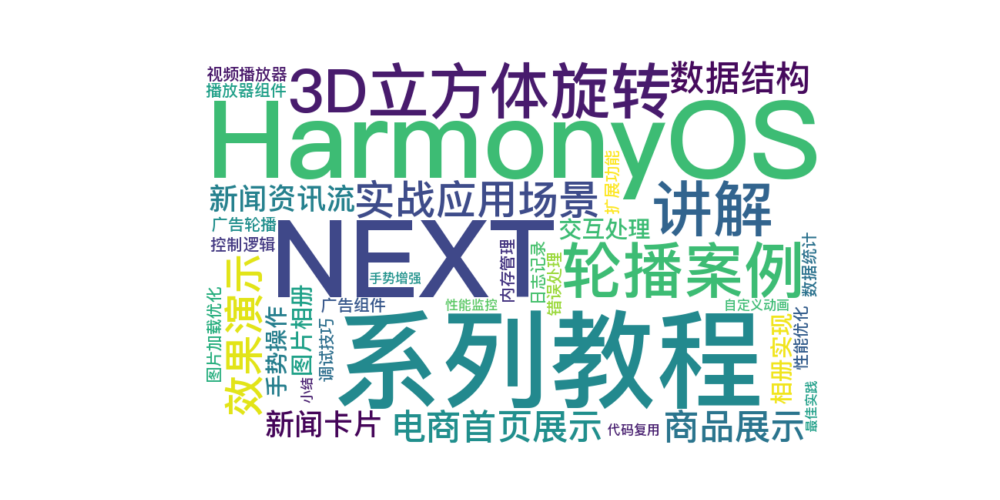
HarmonyOS NEXT系列教程之3D立方体旋转轮播案例讲解之实战应用场景
效果演示

1. 电商首页展示
1.1 商品展示
@Builder
productDisplay() {
CubeRotateAnimationSwiper({
items: this.productList,
swiperItemSlotParam: (item: ProductItem) => {
Column() {
Image(item.image)
Text(item.name)
Text(item.price)
Button('立即购买')
.onClick(() => this.handlePurchase(item))
}
}
})
}
1.2 数据结构
interface ProductItem {
id: string;
name: string;
price: number;
image: Resource;
description: string;
tags: string[];
}
2. 新闻资讯流
2.1 新闻卡片
@Builder
newsCard(item: NewsItem) {
Stack() {
Image(item.coverImage)
Column() {
Text(item.title)
.fontWeight(FontWeight.Bold)
Text(item.summary)
Row() {
Text(item.source)
Text(item.time)
}
}
}
}
2.2 交互处理
handleNewsClick(item: NewsItem) {
router.pushUrl({
url: 'pages/NewsDetail',
params: {
newsId: item.id,
title: item.title
}
});
}
3. 图片相册
3.1 相册实现
@Builder
photoAlbum() {
CubeRotateAnimationSwiper({
items: this.photoList,
swiperItemSlotParam: (item: PhotoItem) => {
Stack() {
Image(item.url)
.objectFit(ImageFit.Cover)
Column() {
Text(item.date)
Text(item.location)
}
.position({ x: 0, y: '80%' })
}
}
})
}
3.2 手势操作
// 添加缩放手势
.gesture(
PinchGesture()
.onActionStart((event: GestureEvent) => {
this.handleZoomStart(event);
})
.onActionUpdate((event: GestureEvent) => {
this.handleZoomUpdate(event);
})
)
4. 视频播放器
4.1 播放器组件
@Builder
videoPlayer() {
CubeRotateAnimationSwiper({
items: this.videoList,
swiperItemSlotParam: (item: VideoItem) => {
Stack() {
Video({
src: item.url,
controller: this.videoController
})
Row() {
Button(this.isPlaying ? '暂停' : '播放')
.onClick(() => this.togglePlay())
Slider({
value: this.currentTime,
max: this.duration
})
}
}
}
})
}
4.2 控制逻辑
@State isPlaying: boolean = false;
@State currentTime: number = 0;
@State duration: number = 0;
private videoController: VideoController = new VideoController();
togglePlay() {
if (this.isPlaying) {
this.videoController.pause();
} else {
this.videoController.start();
}
this.isPlaying = !this.isPlaying;
}
5. 广告轮播
5.1 广告组件
@Builder
adCarousel() {
CubeRotateAnimationSwiper({
items: this.adList,
autoPlay: true,
interval: 3000,
swiperItemSlotParam: (item: AdItem) => {
Stack() {
Image(item.image)
Column() {
Text(item.title)
Text(item.description)
Button('了解更多')
.onClick(() => this.handleAdClick(item))
}
}
}
})
}
5.2 数据统计
handleAdClick(item: AdItem) {
// 广告点击统计
this.trackAdClick({
adId: item.id,
position: this.currentIndex,
timestamp: Date.now()
});
// 跳转详情页
router.pushUrl({
url: item.targetUrl,
params: item.params
});
}
6. 性能优化
6.1 图片加载优化
@Builder
lazyImage(url: string) {
Image(url)
.objectFit(ImageFit.Cover)
.onComplete(() => {
// 图片加载完成回调
this.handleImageLoaded();
})
.onError(() => {
// 加载失败显示默认图
this.handleImageError();
})
}
6.2 内存管理
aboutToDisappear() {
// 释放资源
this.videoController.release();
// 清理定时器
clearInterval(this.timer);
// 取消网络请求
this.cancelPendingRequests();
}
7. 调试技巧
7.1 日志记录
class PerformanceMonitor {
private static instance: PerformanceMonitor;
private metrics: Map<string, number> = new Map();
static getInstance(): PerformanceMonitor {
if (!PerformanceMonitor.instance) {
PerformanceMonitor.instance = new PerformanceMonitor();
}
return PerformanceMonitor.instance;
}
startTrace(key: string) {
this.metrics.set(key, Date.now());
}
endTrace(key: string) {
const startTime = this.metrics.get(key);
if (startTime) {
const duration = Date.now() - startTime;
console.info(`Performance [${key}]: ${duration}ms`);
}
}
}
7.2 错误处理
try {
await this.loadData();
} catch (error) {
console.error('Data loading failed:', error);
this.showErrorToast('数据加载失败,请重试');
}
8. 扩展功能
8.1 自定义动画
customAnimation() {
customContentTransition({
timeout: 1000,
transition: (proxy: SwiperContentTransitionProxy) => {
// 自定义3D翻转效果
const angle = proxy.position * 180;
const scale = Math.cos(angle * Math.PI / 180) * 0.2 + 0.8;
this.angleList[proxy.index] = angle;
this.scaleList[proxy.index] = scale;
}
})
}
8.2 手势增强
gestureGroup() {
GestureGroup({
parallelGestures: [
PinchGesture(),
RotationGesture(),
PanGesture()
],
priorityGestures: [
LongPressGesture()
]
})
.onTouch((event: TouchEvent) => {
this.handleGesture(event);
})
}
9. 最佳实践
9.1 代码复用
@Component
struct BaseSwiper {
// 基础配置
@Prop autoPlay: boolean = true;
@Prop interval: number = 3000;
@State currentIndex: number = 0;
// 通用方法
protected startAutoPlay() {...}
protected stopAutoPlay() {...}
protected handleSwipe() {...}
build() {...}
}
// 继承使用
@Component
struct CustomSwiper extends BaseSwiper {
build() {
// 自定义实现
}
}
9.2 性能监控
class PerformanceTracker {
private static metrics: Map<string, number[]> = new Map();
static trackTime(key: string, time: number) {
if (!this.metrics.has(key)) {
this.metrics.set(key, []);
}
this.metrics.get(key).push(time);
}
static getAverageTime(key: string): number {
const times = this.metrics.get(key);
if (!times || times.length === 0) return 0;
return times.reduce((a, b) => a + b, 0) / times.length;
}
static generateReport() {
console.info('Performance Report:');
this.metrics.forEach((times, key) => {
console.info(`${key}:
Average: ${this.getAverageTime(key)}ms
Min: ${Math.min(...times)}ms
Max: ${Math.max(...times)}ms
Count: ${times.length}
`);
});
}
}
10. 小结
本篇教程详细介绍了:
- 实际应用场景的实现方法
- 性能优化和监控技巧
- 调试和错误处理方案
- 功能扩展和定制方法
- 代码复用和最佳实践
这些实战经验将帮助你更好地应用3D立方体旋转轮播组件,创建高质量的应用界面。
00
- 0回答
- 5粉丝
- 0关注
