OpenHarmony应用随机诗词实践
精华运行环境
DAYU200:5.0.0.66
SDK:5.0.0.66
IDE:5.0.3.800
一、创建应用
1.点击File->new File->Create Progect
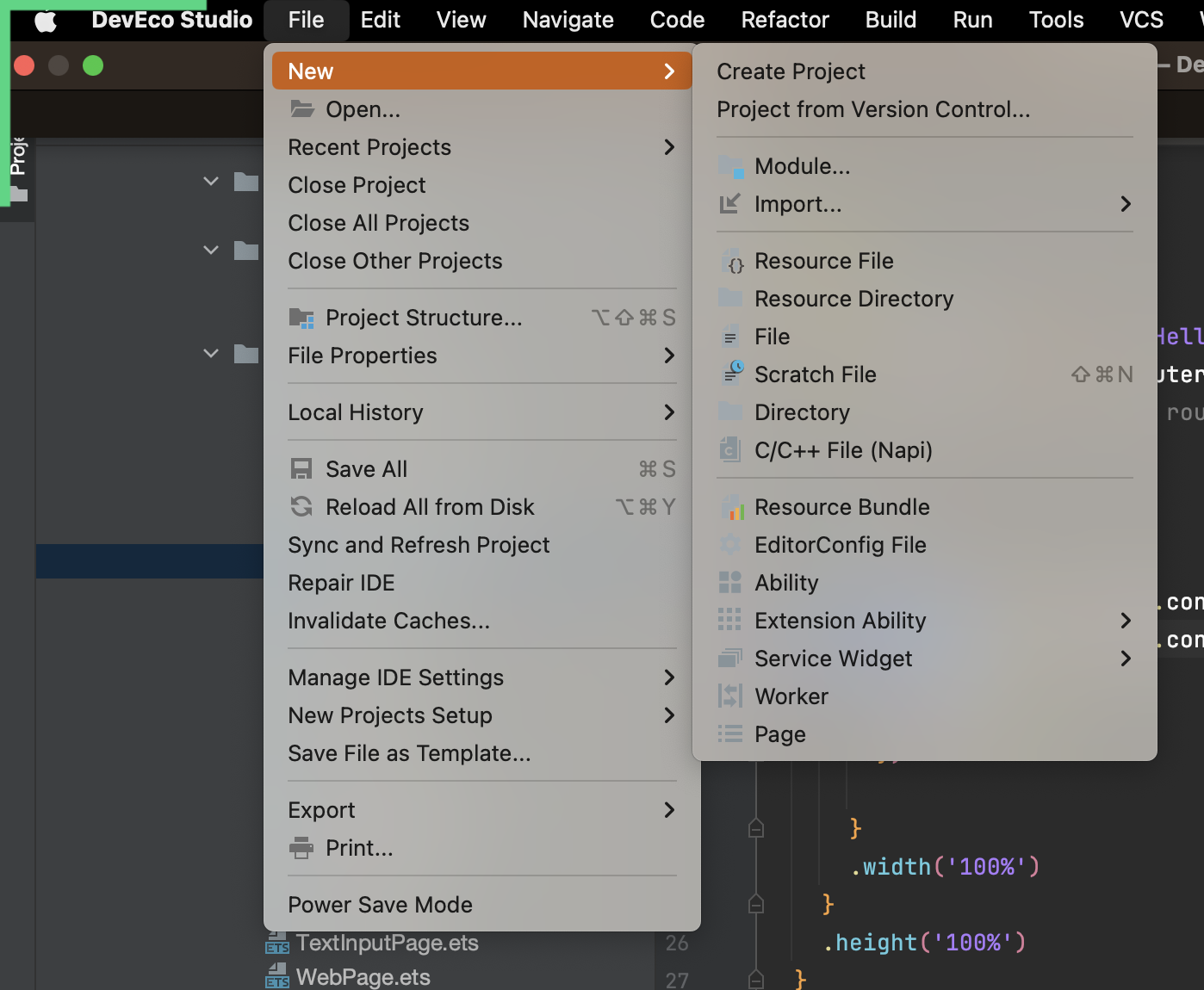
2.选择模版
【OpenHarmony】Empty Ability
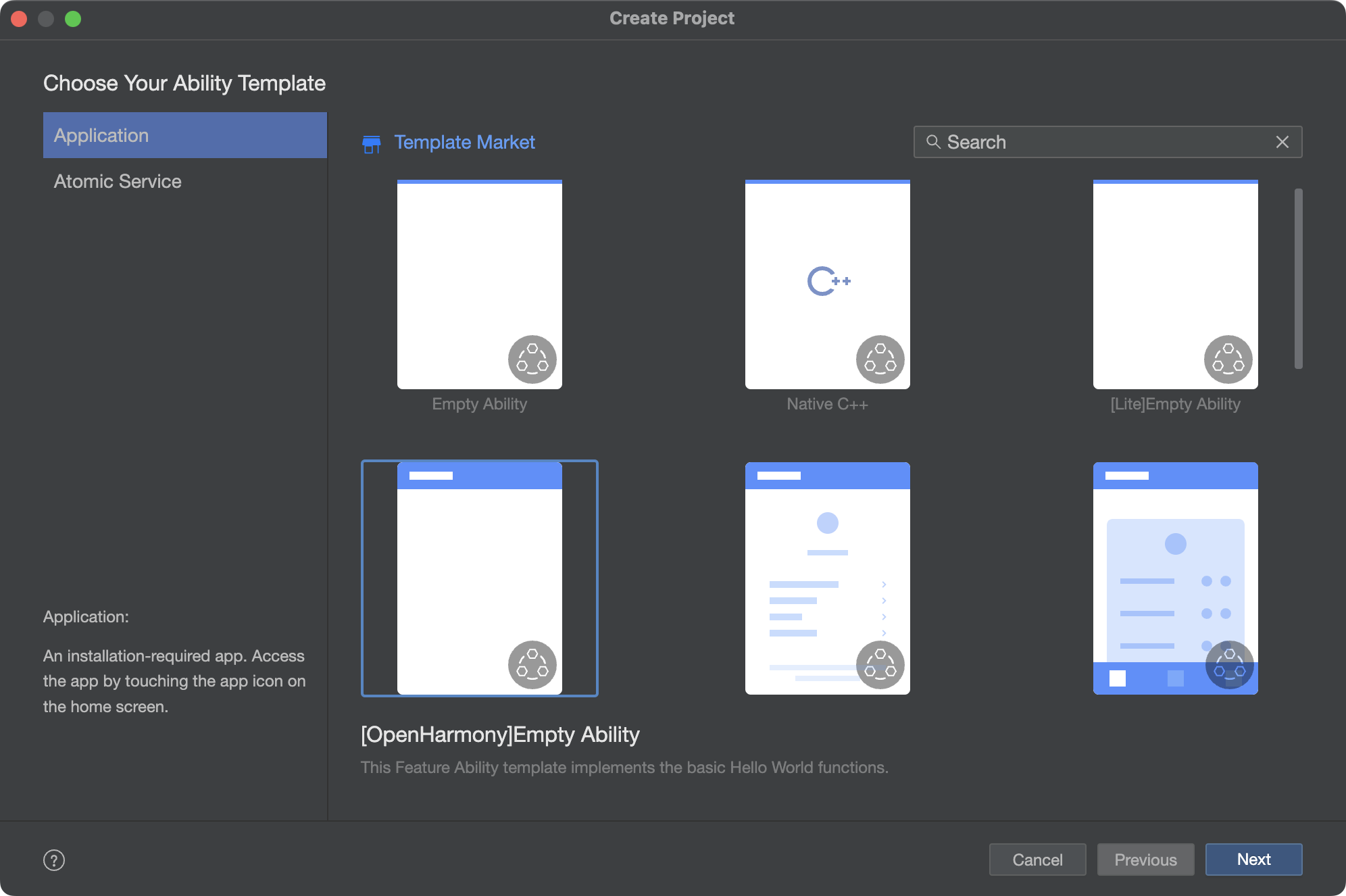
3.填写项目名,shici,应用包名com.nut.shici,应用存储位置XXX(不要有中文,特殊字符,空格)
Compile SDK12,Model :Stage
Device Type 默认就可以。
node,建议16.20.1
完成以上配置以后点击Finish
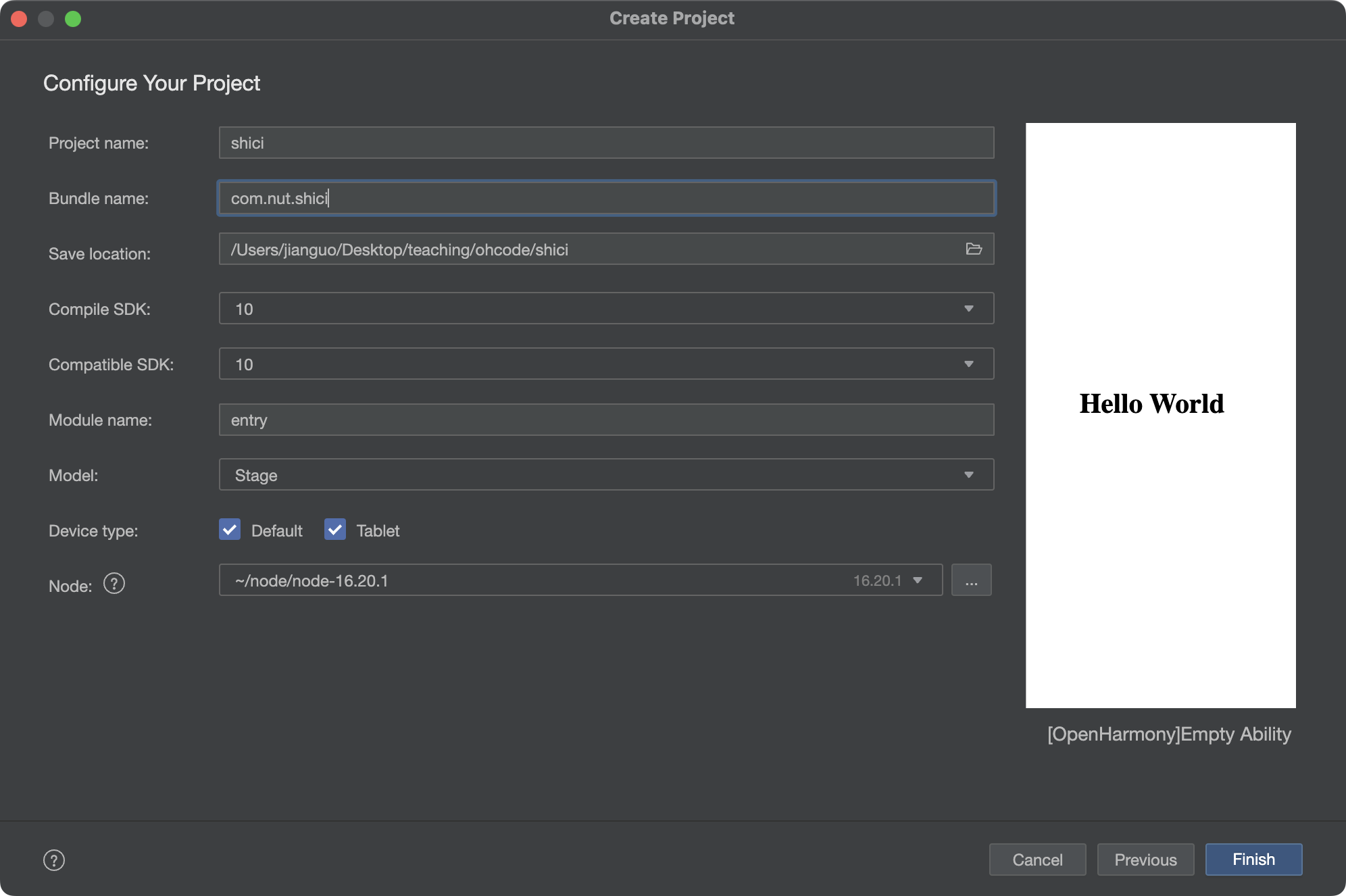
4.选择在新窗口打开,等待依赖加载完毕。如图所示。
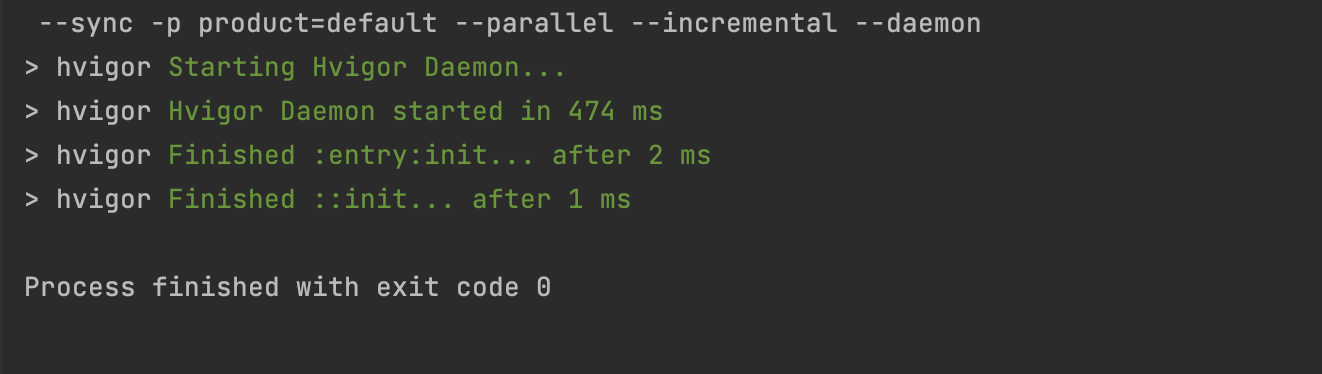
如果大家加载依赖报错的话,检查自己的网络。
二、运行HelloWord
1.给开发板供电,并连接开发板到电脑,如图所示
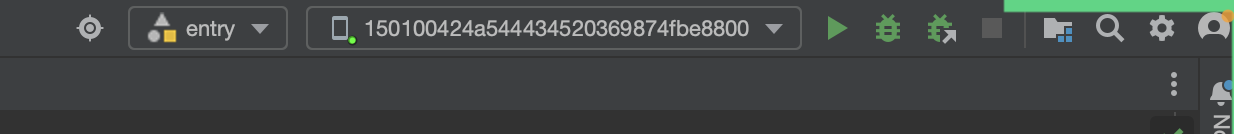
2.签名
签名的步骤:
点击File->Project struct
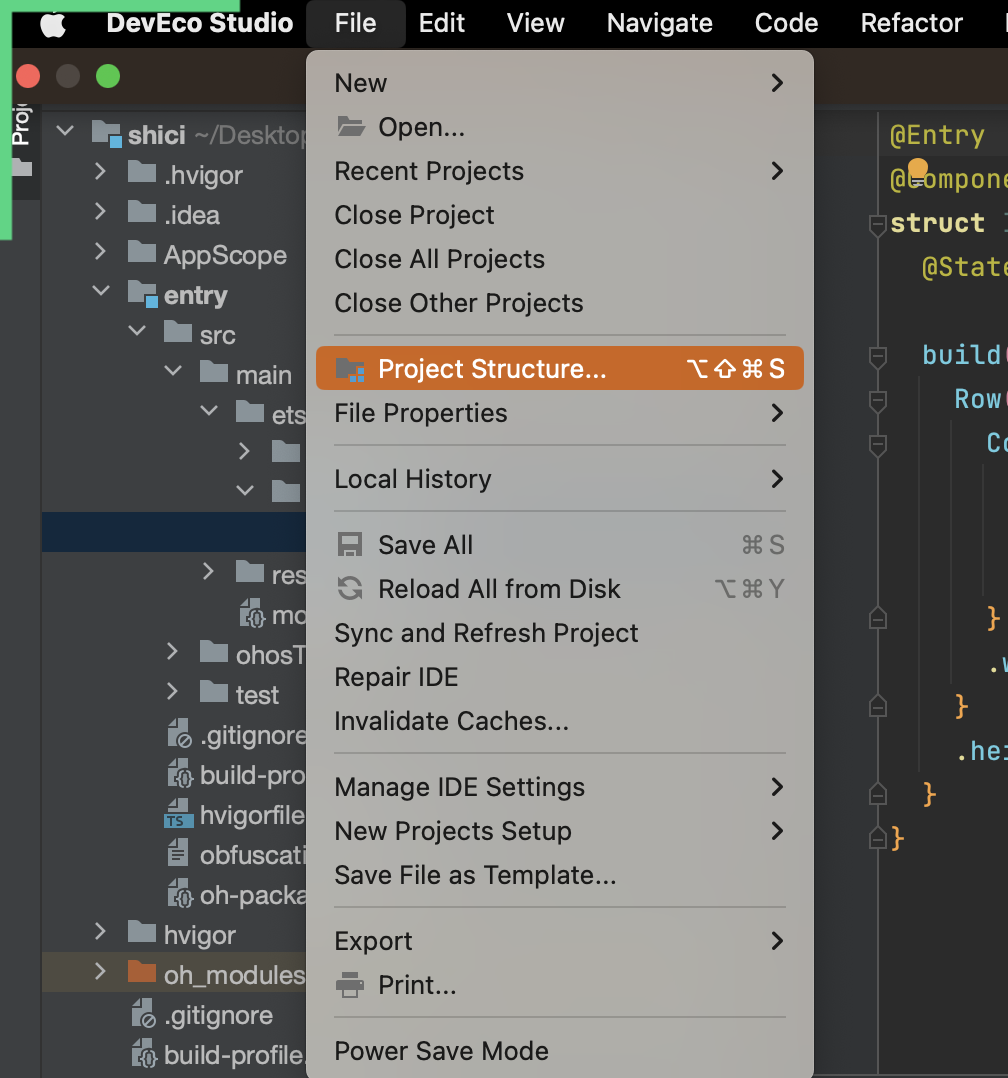
选择第三项Signing Configs,
这里我们只勾选Automatically generate就可以,不用勾选Suppot HarmonyOS,因为我们运行的是开发板。

点击Apply或者ok就可以,。
现在点击按钮运行项目。
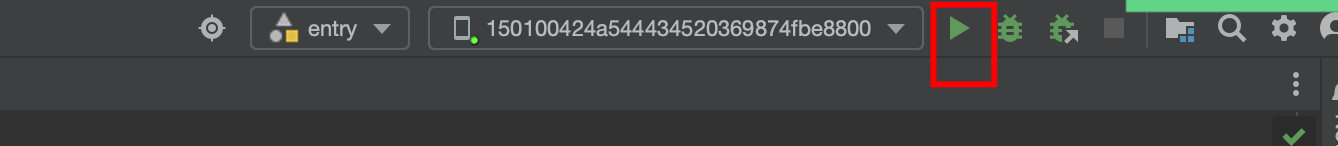
控制台打印信息
$ hdc uninstall com.nut.shici
$ hdc shell mkdir data/local/tmp/a1bdb2dbe1724c67a1106c360a3f1d35
$ hdc file send "/Users/jianguo/Desktop/teaching/ohcode/shici/entry/build/default/outputs/default/entry-default-signed.hap" "data/local/tmp/a1bdb2dbe1724c67a1106c360a3f1d35"
$ hdc shell bm install -p data/local/tmp/a1bdb2dbe1724c67a1106c360a3f1d35
$ hdc shell rm -rf data/local/tmp/a1bdb2dbe1724c67a1106c360a3f1d35
$ hdc shell aa start -a EntryAbility -b com.nut.shici
证明项目已经成功运行在开发板上。
三、修改图标和名称
修改应用图标和名称:
目录在AppScope/app.json5
{
"app": {
"bundleName": "com.nut.shici",
"vendor": "example",
"versionCode": 1000000,
"versionName": "1.0.0",
"icon": "$media:app_icon",
"label": "$string:app_name"
}
}
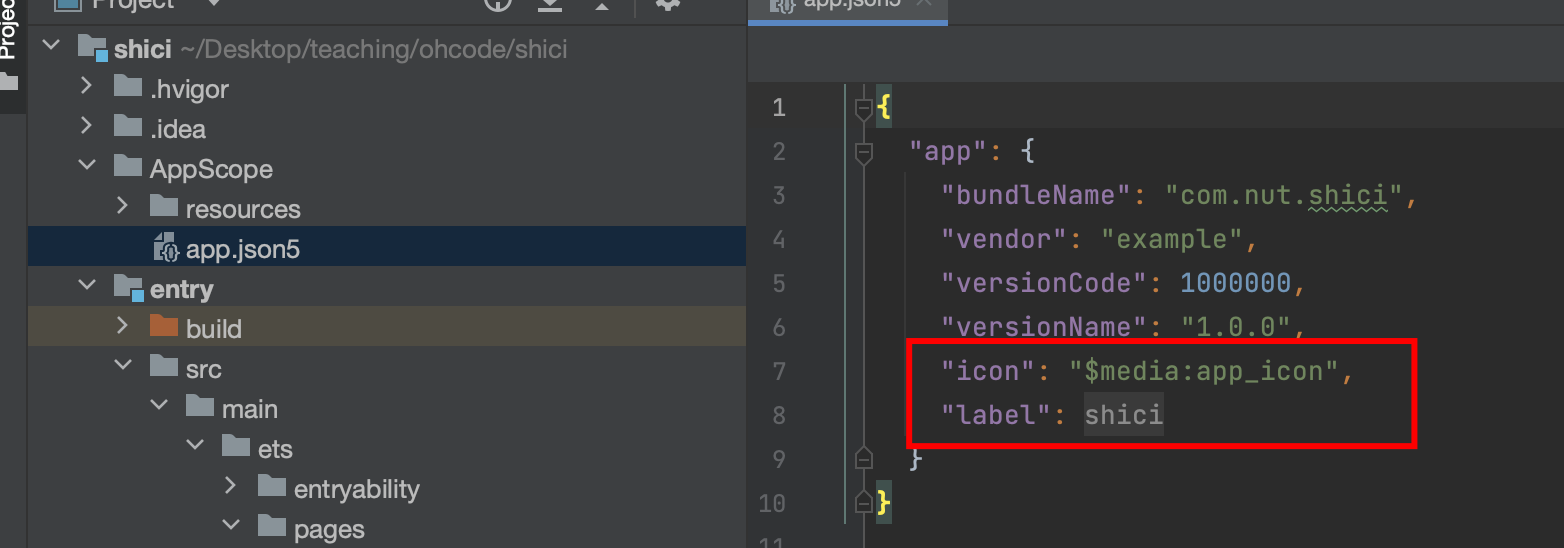
修改完毕之后如图所示

修改成功之后,如图所示
打开方式,在设置-应用管理一栏。

修改桌面图标和名称
修改src/main/module.json5中如图所示的label和icon。
我们修改label的时候,修改中文目录下的就可以
{
"module": {
"name": "entry",
"type": "entry",
"description": "$string:module_desc",
"mainElement": "EntryAbility",
"deviceTypes": [
"default",
"tablet"
],
"deliveryWithInstall": true,
"installationFree": false,
"pages": "$profile:main_pages",
"abilities": [
{
"name": "EntryAbility",
"srcEntry": "./ets/entryability/EntryAbility.ets",
"description": "$string:EntryAbility_desc",
"icon": "$media:icon",
"label": "$string:EntryAbility_label",
"startWindowIcon": "$media:startIcon",
"startWindowBackground": "$color:start_window_background",
"exported": true,
"skills": [
{
"entities": [
"entity.system.home"
],
"actions": [
"action.system.home"
]
}
]
}
]
}
}
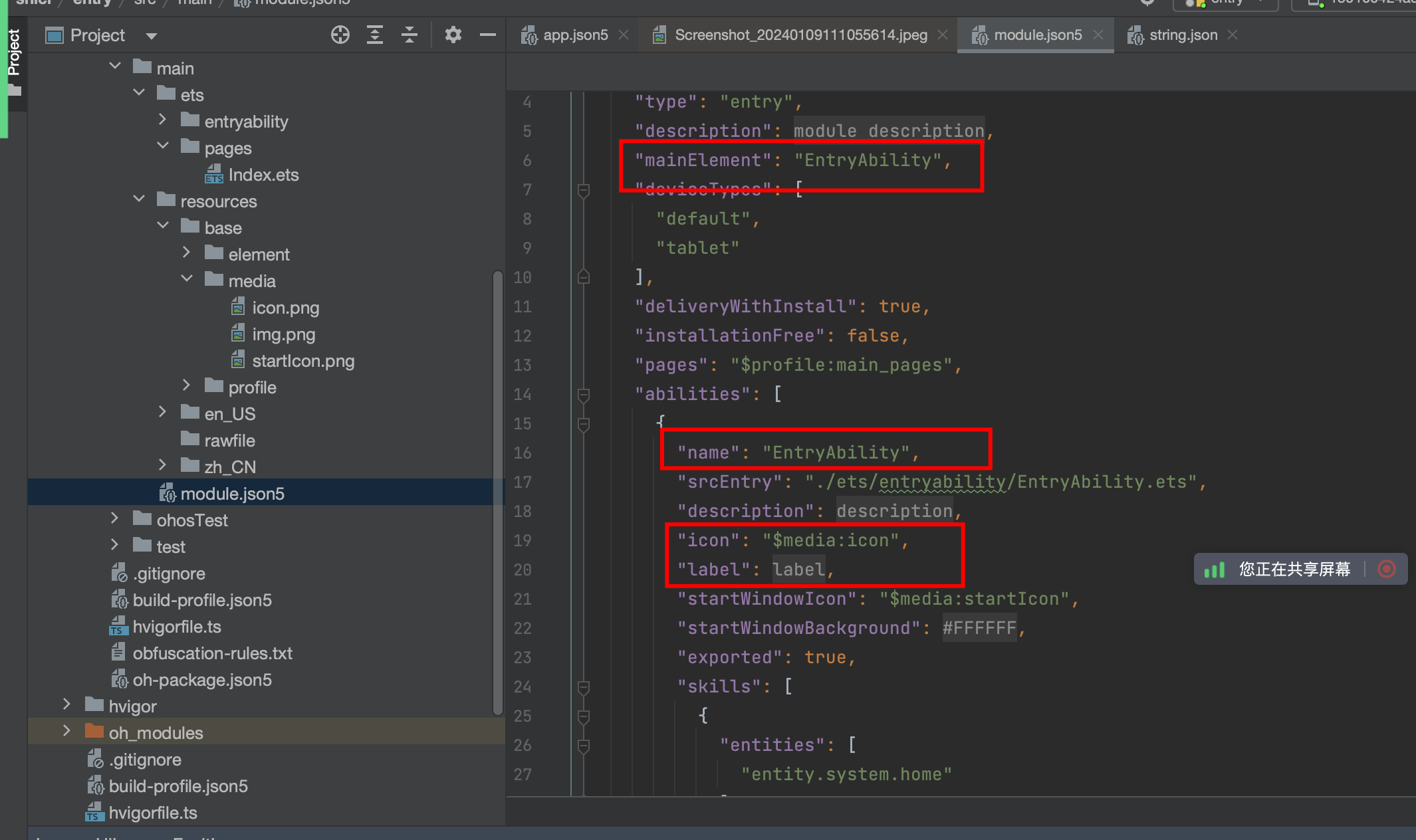
修改中文目录下的

效果如图所示

四、添加相关权限
因为需要用到网络数据,所以添加initent权限。
在src/main/module.json5中modele中添加配置,然后async就可以。
"requestPermissions": [{
"name": "ohos.permission.INTERNET"
}],
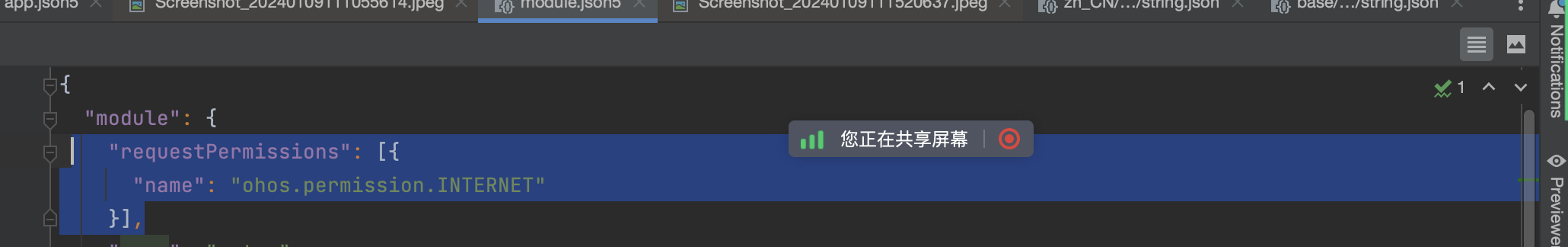
五、定义数据模型
1.在ets目录下新建model文件夹
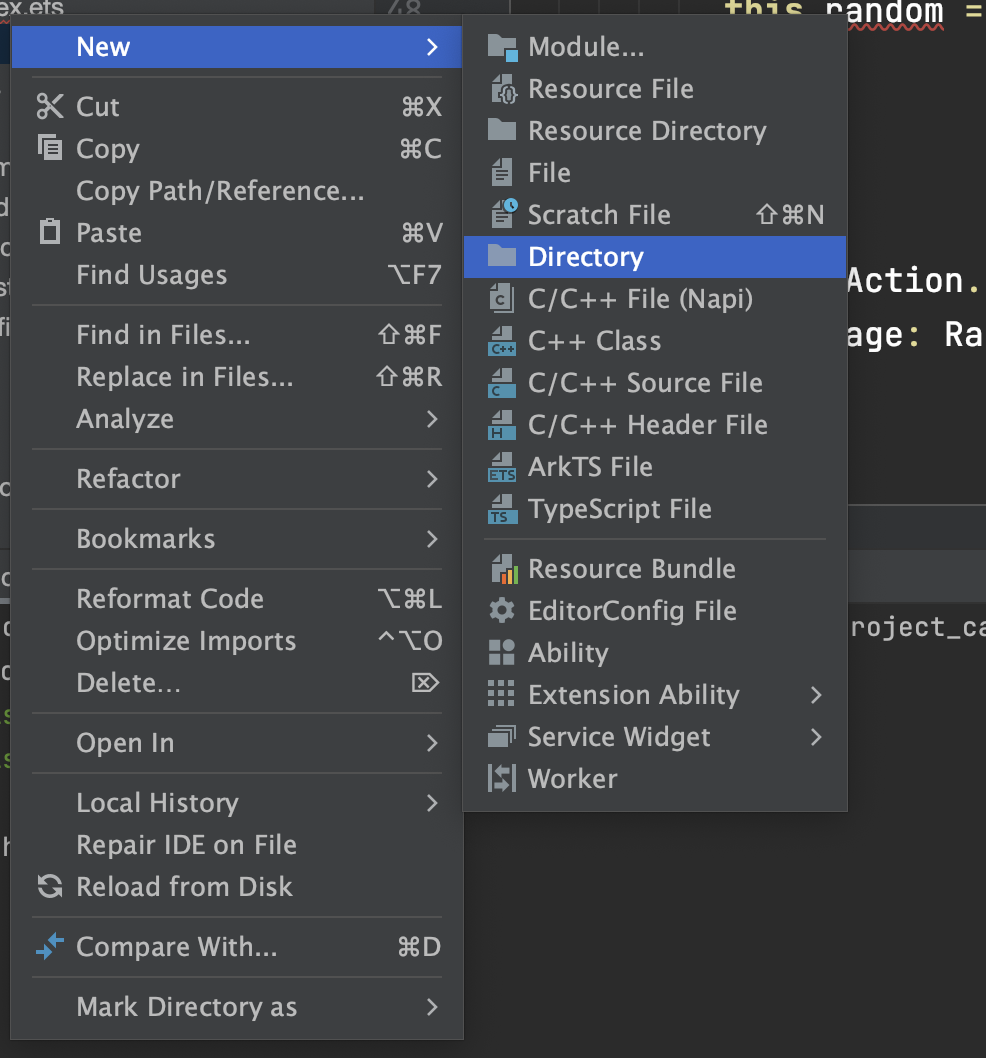
2.新建TS File
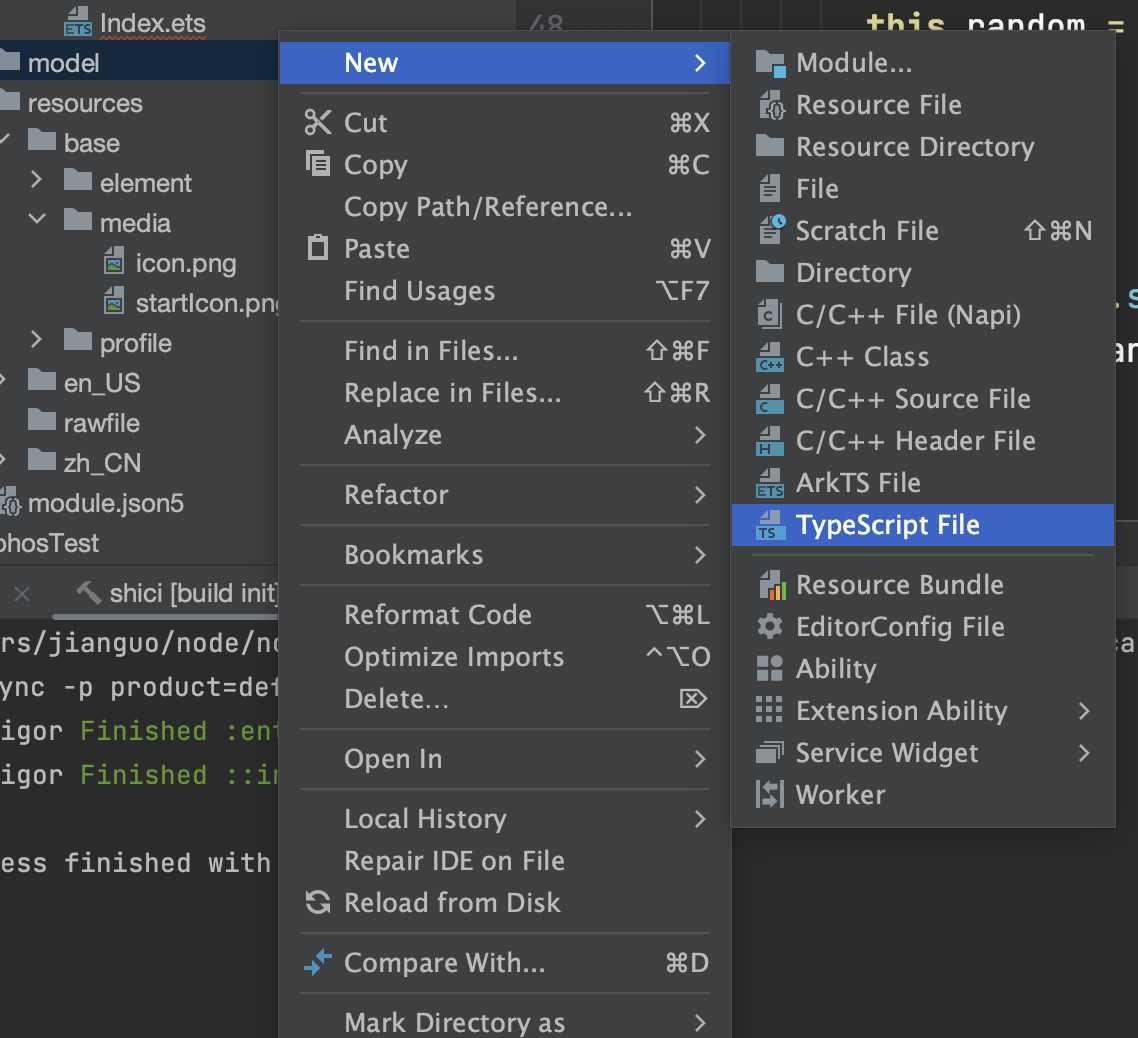
export class ShiciModel {
code: number = 0
message: string = ""
data: ShiCi = new ShiCi()
}
export class ShiCi {
content: string = ""
author: string = ""
origin: string = ""
category: string = ""
c1: string = ""
c2: string = ""
c3: string = ""
// "content": "微雨过,小荷翻。榴花开欲然。",
// "author": "苏轼",
// "origin": "阮郎归·初夏",
// "category": "古诗文-植物-荷花",
// "c1": "gushiwen",
// "c2": "zhiwu",
// "c3": "hehua"
}
六、加载网络数据
接口说明
准备好数据,
接口地址: https://v2.alapi.cn/api/shici
请求方法: [ "GET", "POST"]
请求参数:
| 名称 | 必填 | 类型 | 描述 | 示例 |
|---|---|---|---|---|
| token | true | string | 请求token,用户中心获取。 | 用户中心获取token |
| format | false | string | 返回格式,支持json,text | json |
| type | string | 诗词类型 | all |
type 参数值说明
all 所有类型
shuqing抒情
siji四季
shanshui山水
tianqi天气
renwu人物
shenghuo生活
jieri节日
dongwu动物
zhiwu植物
返回参数:
| 名称 | 描述 |
|---|---|
| content | 诗词内容 |
| author | 作者 |
| origin | 诗词题 |
测试接口
测试工具:Postamn
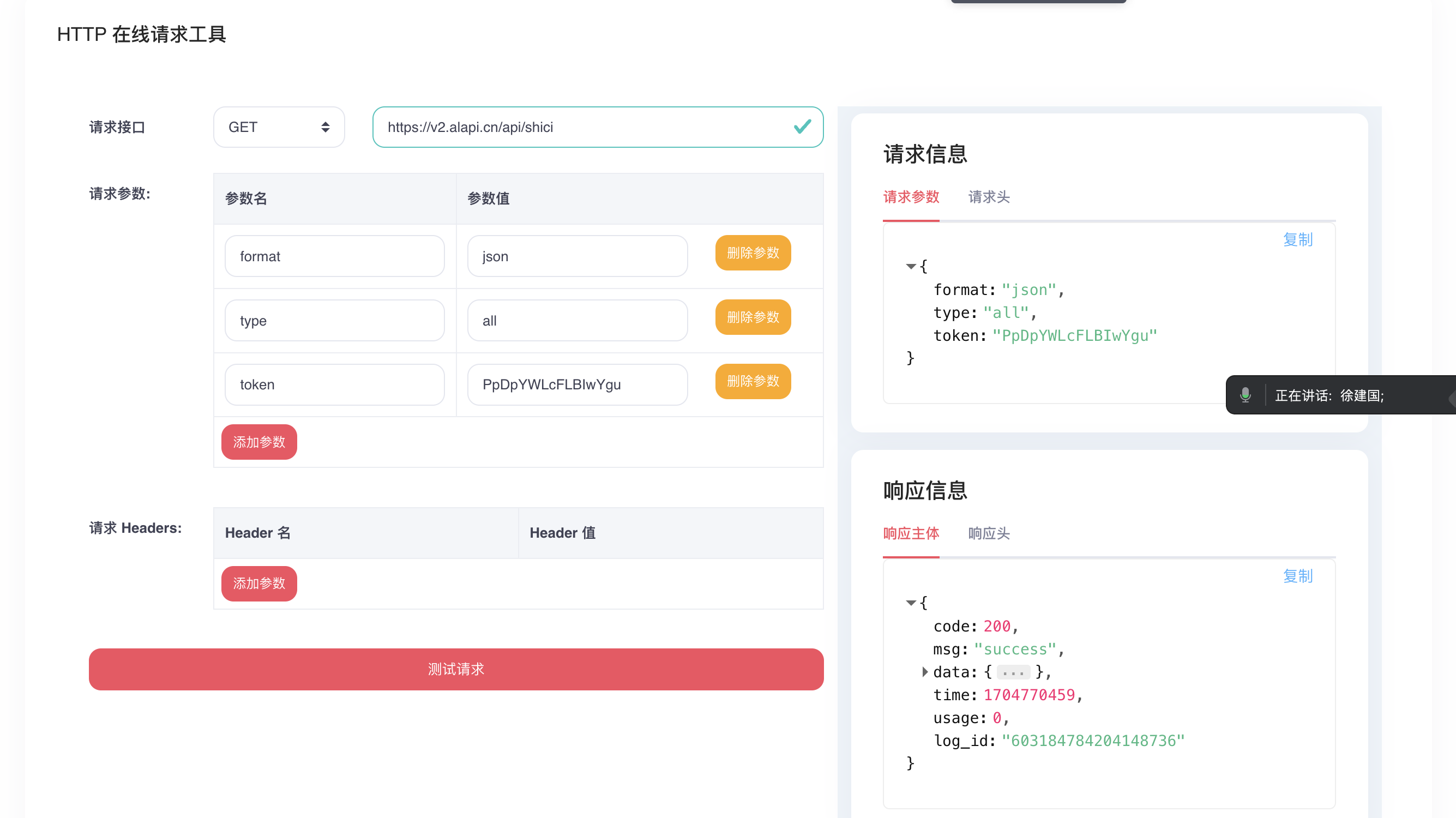
{
"code": 200,
"msg": "success",
"data": {
"content": "地冷叶先尽,谷寒云不行。",
"author": "李白",
"origin": "冬日归旧山",
"category": "古诗文-植物-叶子",
"c1": "gushiwen",
"c2": "zhiwu",
"c3": "yezi"
},
"time": 1704770459,
"usage": 0,
"log_id": "603184784204148736"
}

测试如图所示

创建HTTP请求
1.导入http模块
import http from '@ohos.net.http';
import { BusinessError } from '@ohos.base';
2.创建createHttp
let httpRequest = http.createHttp();
3.填写HTTP地址
httpRequest.request(// 填写HTTP请求的URL地址,可以带参数也可以不带参数。URL地址需要开发者自定义。请求的参数可以在extraData中指定
"https://v2.alapi.cn/api/shici",
{
method: http.RequestMethod.GET, // 可选,默认为http.RequestMethod.GET
// // 开发者根据自身业务需要添加header字段
header: [{
'Content-Type': 'application/json'
}],
// 当使用POST请求时此字段用于传递内容
extraData: {
"token": "自己的token",
"type": "all",
"format": "json"
},
}, (err: BusinessError, data: http.HttpResponse) => {
}
);
4.对网络数据的处理
if (!err) {
// data.result为HTTP响应内容,可根据业务需要进行解析
console.info('Result:' + JSON.stringify(data.result));
console.info('code:' + JSON.stringify(data.responseCode));
// data.header为HTTP响应头,可根据业务需要进行解析
console.info('header:' + JSON.stringify(data.header));
console.info('cookies:' + JSON.stringify(data.cookies)); // 8+
// 当该请求使用完毕时,调用destroy方法主动销毁
httpRequest.destroy();
} else {
this.message = JSON.stringify(err)
console.error('error:' + JSON.stringify(err));
// 取消订阅HTTP响应头事件
httpRequest.off('headersReceive');
// 当该请求使用完毕时,调用destroy方法主动销毁
httpRequest.destroy();
}
完成以上配置以后
5.在应用程序里测试网络请求
build() {
Column() {
Button("测试网络请求").onClick(() => {
this.httpData()
})
}.width("100%").height("100%").justifyContent(FlexAlign.Center)
}
}
如图所示

测试成功
如果2300006错误码,请检查网络
七、UI
数据获取到之后,我们就剩在页面上显示了。
U I布局如图所示。
build() {
Column() {
Text(this.shici.origin).fontSize(30).fontWeight(800)
Text(this.shici.author).fontSize(20).fontWeight(300).fontColor(Color.Orange)
Text(this.shici.category).fontSize(20).fontWeight(300).fontColor(Color.Green)
}.width("100%").height("100%").justifyContent(FlexAlign.Center)
}
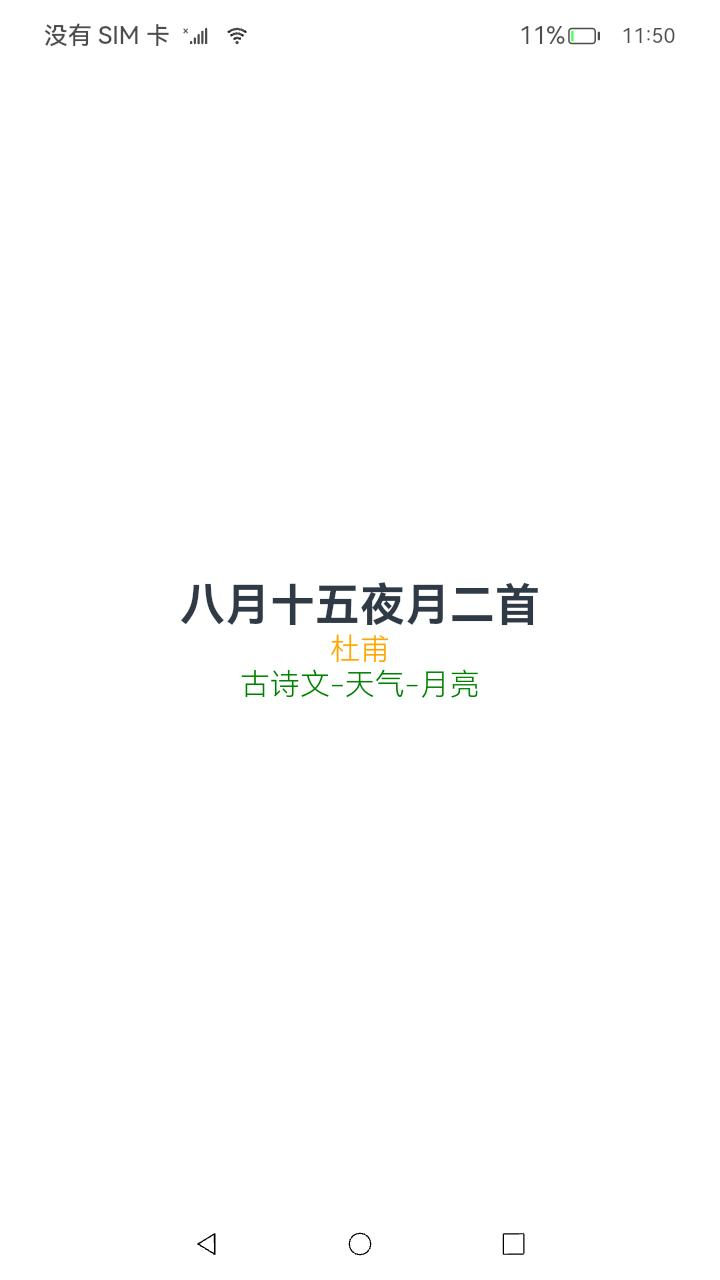
八、完整源码
import http from '@ohos.net.http';
import { BusinessError } from '@ohos.base';
import promptAction from '@ohos.promptAction';
import { ShiCi, ShiciModel } from '../../model/ShiCiModel';
class shiciType {
title: string = ""
desc: string = ""
}
@Entry
@Component
struct Index {
@State shici: ShiCi = new ShiCi()
@State typeList: Array<shiciType> = [
{ title: "抒情",
desc: "shuqing"
},
{ title: "四季",
desc: "siji"
},
{ title: "山水",
desc: "shanshui"
}
,
{ title: "天气",
desc: "tianqi"
}
]
aboutToAppear() {
this.httpData("all")
}
httpData(type: string) {
// 3.每一个httpRequest对应一个HTTP请求任务,不可复用
let httpRequest = http.createHttp();
//4.
httpRequest.request(// 填写HTTP请求的URL地址,可以带参数也可以不带参数。URL地址需要开发者自定义。请求的参数可以在extraData中指定
"https://v2.alapi.cn/api/shici",
{
method: http.RequestMethod.GET, // 可选,默认为http.RequestMethod.GET
// // 开发者根据自身业务需要添加header字段
header: [{
'Content-Type': 'application/json'
}],
// 当使用POST请求时此字段用于传递内容
extraData: {
"token": "你的token",
"type": type,
"format": "json"
},
}, (err: BusinessError, data: http.HttpResponse) => {
if (!err) {
// data.result为HTTP响应内容,可根据业务需要进行解析
console.info('Result:' + JSON.stringify(data.result));
let ShiciModel: ShiciModel = JSON.parse(data.result.toString())
this.shici = ShiciModel.data
console.info('code:' + JSON.stringify(data.responseCode));
// 当该请求使用完毕时,调用destroy方法主动销毁
httpRequest.destroy();
} else {
console.error('error:' + JSON.stringify(err));
// 取消订阅HTTP响应头事件
httpRequest.off('headersReceive');
// 当该请求使用完毕时,调用destroy方法主动销毁
httpRequest.destroy();
}
}
);
}
build() {
Column() {
Row() {
ForEach(this.typeList, (item: shiciType) => {
Text(item.title).fontSize(30).margin(20)
.onClick(() => {
this.httpData(item.desc)
})
})
}
Button(
"抒情"
).onClick(() => {
this.httpData("shuqing")
})
Button(
"四季"
).onClick(() => {
this.httpData("siji")
})
Text(this.shici.origin).fontSize(30).fontWeight(800)
Text(this.shici.author).fontSize(20).fontWeight(300).fontColor(Color.Orange)
Text(this.shici.category).fontSize(20).fontWeight(300).fontColor(Color.Green)
}.width("100%").height("100%").justifyContent(FlexAlign.Center)
}
}
九、总结
本文我们学习了基础组件的使用,网络请求,以及状态管理。
十、FAQ
2300006 域名解析失败
错误信息
Couldn’t resolve host name.
错误描述
服务器的域名无法解析。
可能原因
1.传入的服务器的URL不正确。
2.网络不通畅。
处理步骤
1.请检查输入的服务器的URL是否合理。
2.请检查网络连接情况
参考链接
- 17回答
- 28粉丝
- 12关注
