HarmonyOS Next 之三层架构之项目引用har包实战
2025-06-18 14:45:38
264次阅读
0个评论
废话不多说,首先我们从官网了解下分层架构设计-三层架构:
链接:https://developer.huawei.com/consumer/cn/doc/best-practices-V5/bpta-layered-architecture-design-V5
分层架构逻辑模型:
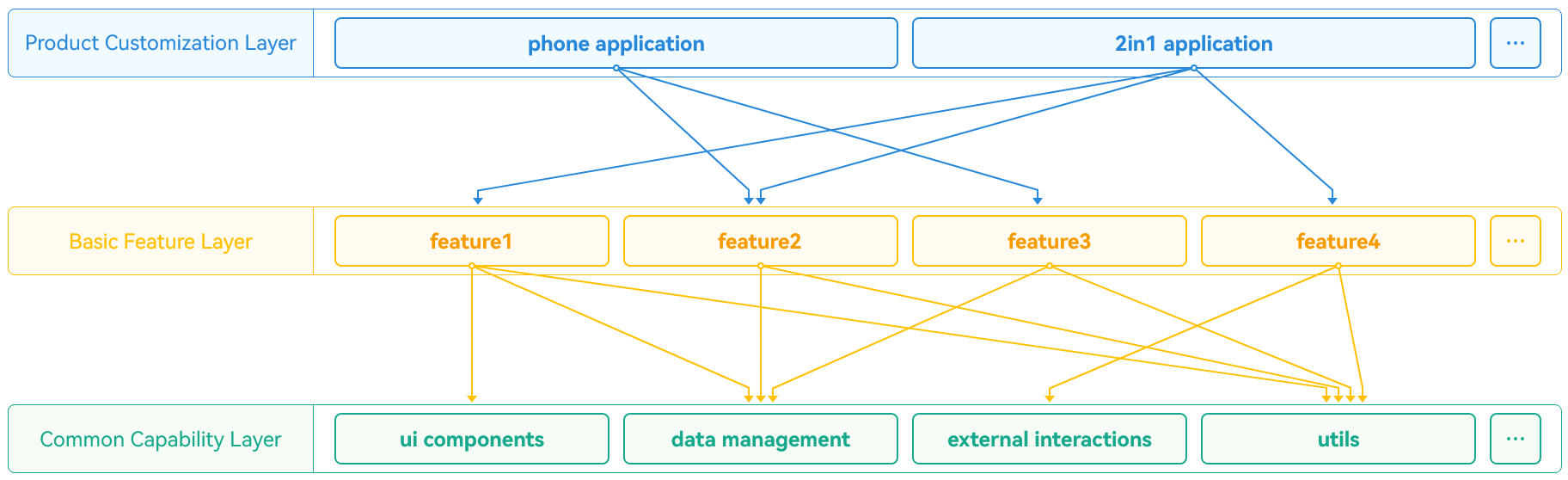
下面以项目为例-实现在 Personal.ets页面 中引用 feature 中mine的har组件并展示:
1.在feature/mine/src/main/ets/components/MainPage.ets新建一个har组件:
@Component
export struct MainPage {
@State message: string = 'mine---Hello World';
build() {
Row() {
Column() {
Text(this.message)
.fontSize(50)
.fontWeight(FontWeight.Bold)
}
.width('100%')
}
.height('100%')
}
}
2.需要在 product/phone 的 oh-package.json5 中添加对feature/mine 的依赖
{
"name": "phone",
"version": "1.0.0",
"description": "Please describe the basic information.",
"main": "",
"author": "",
"license": "Apache-2.0",
"dependencies": {
"@ohos/mine": "file:../../features/mine" // 添加这一行
}
}
3.然后在feature/mine中导出需要的组件
// 导出所有需要的组件
export { MainPage } from './src/main/ets/components/MainPage'
4.最后在 Personal.ets 中导入并使用组件
import { MainPage } from 'mine' // 导入 feature/mine 中的组件
@Entry
@Component
export struct Personal {
build() {
Stack() {
Navigation() {
List() {
ListItem() {
// 使用 feature/mine 中的 MainPage 组件
MainPage()
}
}
.padding({ left: 12, right: 12 })
.width('100%')
.height('100%')
.backgroundColor(Color.White)
}
}
}
}
项目目录结构如下:
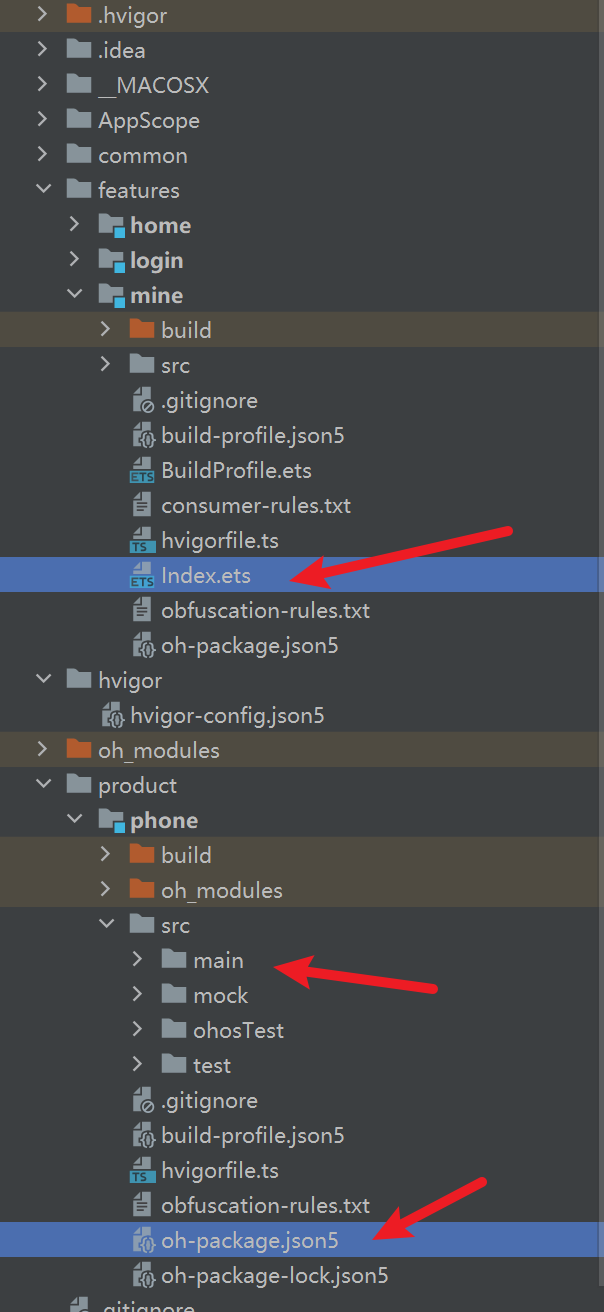
展示效果如下图:
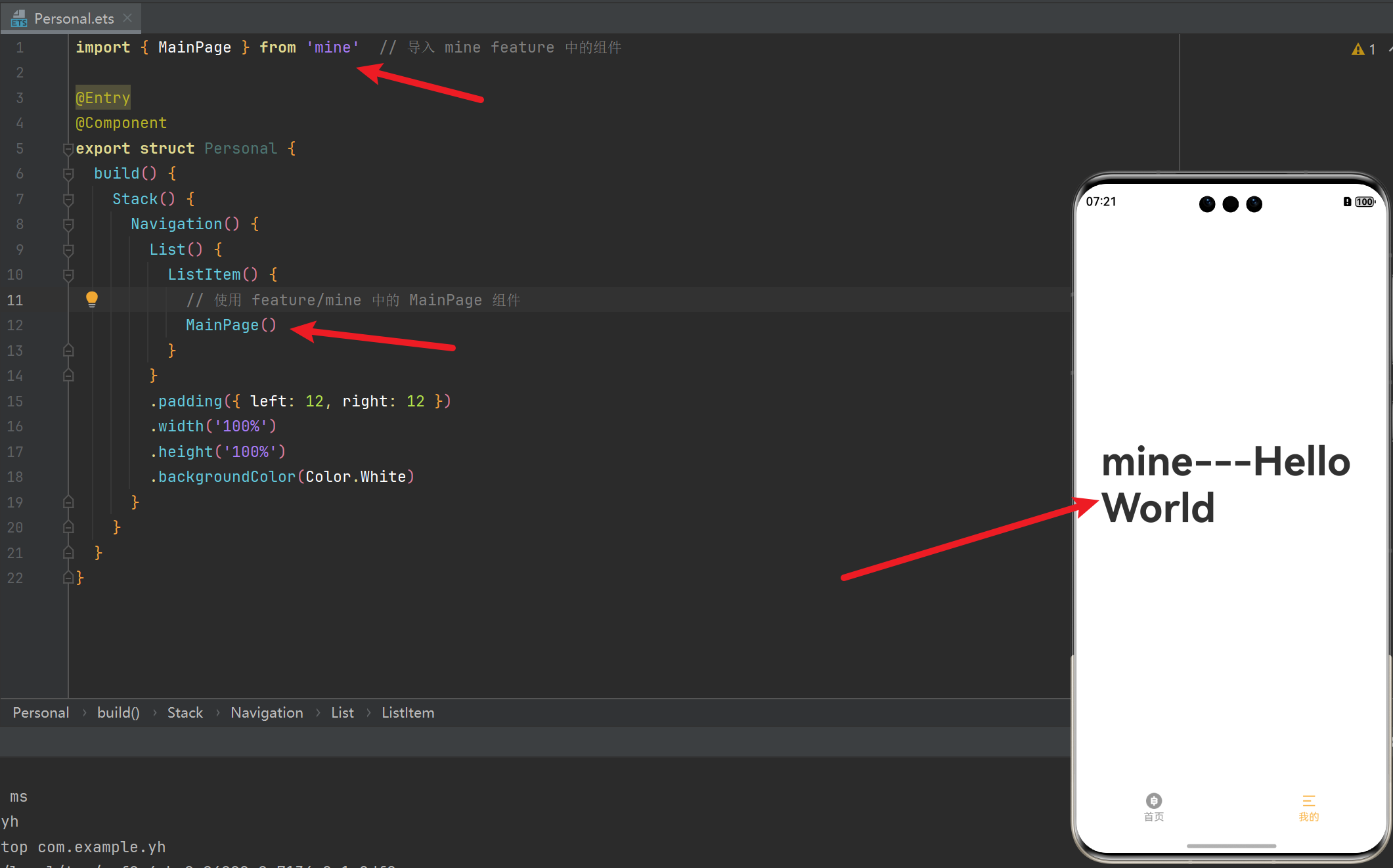
这个就展示到这里了,大家觉得有用处的话就帮忙点点赞!
00
- 0回答
- 0粉丝
- 1关注
相关话题
- 鸿蒙NEXT-鸿蒙三层架构搭建,嵌入HMRouter,实现便捷跳转,新手攻略。(1/3)
- 鸿蒙NEXT-鸿蒙三层架构搭建,嵌入HMRouter,实现便捷跳转,新手攻略。(2/3)
- 《探索 HarmonyOS NEXT(5.0):开启构建模块化项目架构奇幻之旅 —— 构建基础特性层》
- 《探索 HarmonyOS NEXT(5.0):开启构建模块化项目架构奇幻之旅 —— 构建公共能力层》
- 一、HarmonyOS Next 开发者手册项目之项目架构设计
- OpenHarmony: 跨模块访问 HSP/HAR 包资源
- HSP与HAR:HarmonyOSNext共享包开发终极指南
- HarmonyOS NEXT 头像制作项目系列教程之 --- 项目架构讲解
- HarmonyOS NEXT 小说阅读器总结篇之项目架构设计与技术栈分析
- 鸿蒙开发:资讯项目实战之项目框架设计
- 鸿蒙开发:资讯项目实战之项目初始化搭建
- 鸿蒙开发:资讯项目实战之底部导航封装
- HarmonyOS实战:腾讯IM之消息删除、撤回和重发(三)
- harmony OS NEXT-Image组件如何引用网络图片
- 用Uniapp开发鸿蒙项目 三
