143.HarmonyOS NEXT系列教程之3D立方体旋转轮播案例讲解之生命周期与初始化
2025-03-20 22:01:00
247次阅读
0个评论
温馨提示:本篇博客的详细代码已发布到 git : https://gitcode.com/nutpi/HarmonyosNext 可以下载运行哦!
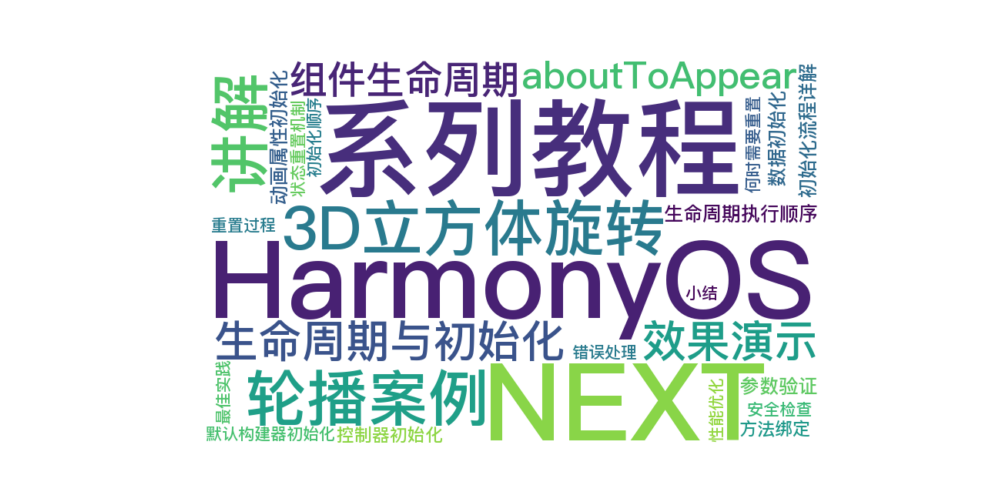
HarmonyOS NEXT系列教程之3D立方体旋转轮播案例讲解之生命周期与初始化
效果演示

1. 组件生命周期
1.1 aboutToAppear
aboutToAppear(): void {
// 1. 参数验证
if (this.items.length === 0 || this.swiperItemSlotParam === undefined) {
this.items = IMAGES;
this.swiperItemSlotParam = this.defaultSwiperItem;
}
// 2. 数据初始化
this.swiperData.setData(this.items);
// 3. 动画属性初始化
this.resetAnimationAttr();
// 4. 控制器方法绑定
if (this.cubeSwiperController) {
this.bindControllerMethods();
}
}
1.2 生命周期执行顺序
- 组件创建
- 属性初始化
- aboutToAppear调用
- 首次渲染
- 页面显示
2. 初始化流程详解
2.1 参数验证
// 检查必要参数
if (this.items.length === 0 || this.swiperItemSlotParam === undefined) {
// 使用默认值
this.items = IMAGES;
this.swiperItemSlotParam = this.defaultSwiperItem;
}
2.2 数据初始化
// 设置数据源
this.swiperData.setData(this.items);
2.3 动画属性初始化
resetAnimationAttr() {
// 初始化旋转角度列表
this.angleList = new Array(this.items.length).fill(0);
// 初始化旋转中心点列表
this.centerXList = new Array(this.items.length).fill('100%');
}
3. 控制器初始化
3.1 方法绑定
private bindControllerMethods() {
if (this.cubeSwiperController) {
this.cubeSwiperController.addData = this.addData;
this.cubeSwiperController.deleteData = this.deleteData;
this.cubeSwiperController.pushData = this.pushData;
this.cubeSwiperController.updateData = this.updateData;
this.cubeSwiperController.setData = this.setData;
}
}
3.2 默认构建器初始化
@Builder
defaultSwiperItemBuilder(item: ESObject) {
Image(item)
.objectFit(ImageFit.Cover)
.width($r('app.string.cube_animation_full_size'))
.height($r('app.string.cube_animation_full_size'))
}
4. 状态重置机制
4.1 何时需要重置
- 初始化时
- 添加数据时
- 删除数据时
- 设置新数据集时
4.2 重置过程
resetAnimationAttr() {
// 根据数据长度创建新数组
this.angleList = new Array(this.items.length).fill(0);
this.centerXList = new Array(this.items.length).fill('100%');
}
5. 错误处理
5.1 参数验证
// 验证必要参数
if (this.items.length === 0) {
// 使用默认值
this.items = IMAGES;
}
if (this.swiperItemSlotParam === undefined) {
// 使用默认构建器
this.swiperItemSlotParam = this.defaultSwiperItem;
}
5.2 安全检查
if (this.cubeSwiperController) {
// 仅在控制器存在时绑定方法
this.bindControllerMethods();
}
6. 最佳实践
6.1 初始化顺序
- 先验证必要参数
- 设置默认值
- 初始化数据源
- 重置动画属性
- 绑定控制器方法
6.2 性能优化
- 避免在初始化时进行耗时操作
- 使用懒加载机制
- 合理设置默认值
- 优化数据结构
7. 小结
本篇教程详细介绍了:
- 组件的生命周期
- 初始化流程
- 控制器绑定机制
- 状态重置机制
- 错误处理策略
下一篇将介绍组件的数据操作方法实现。
00
- 0回答
- 5粉丝
- 0关注
相关话题
- 150.HarmonyOS NEXT系列教程之3D立方体旋转轮播案例讲解之生命周期与初始化
- 153.HarmonyOS NEXT系列教程之3D立方体旋转轮播案例讲解之3D轮播实现
- 140.HarmonyOS NEXT系列教程之3D立方体旋转轮播案例讲解之DataChangeListener接口
- 142.HarmonyOS NEXT系列教程之3D立方体旋转轮播案例讲解之属性与状态管理
- 146.HarmonyOS NEXT系列教程之3D立方体旋转轮播案例讲解之UI构建与样式
- 139.HarmonyOS NEXT系列教程之3D立方体旋转轮播案例讲解之ESObject类型系统
- 144.HarmonyOS NEXT系列教程之3D立方体旋转轮播案例讲解之动画实现原理
- 152.HarmonyOS NEXT系列教程之3D立方体旋转轮播案例讲解之Banner模块实现
- 154.HarmonyOS NEXT系列教程之3D立方体旋转轮播案例讲解之Tab页实现
- 157.HarmonyOS NEXT系列教程之3D立方体旋转轮播案例讲解之样式系统详解
- 134.HarmonyOS NEXT系列教程之3D立方体旋转轮播案例讲解(五):实战应用
- 147.HarmonyOS NEXT系列教程之3D立方体旋转轮播案例讲解之事件处理
- 138.HarmonyOS NEXT系列教程之3D立方体旋转轮播案例讲解之数据变化通知机制
- 141.HarmonyOS NEXT系列教程之3D立方体旋转轮播案例讲解之IDataSource接口实现
- 151.HarmonyOS NEXT系列教程之3D立方体旋转轮播案例讲解之顶部搜索栏实现
